Manual &
Quick Start Guides
All questions & answers about stashcat
For a simple and quick start when using stashcat, our support documents will help you. Our detailed manual, which is updated with every stashcat update, as well as our Quick Start Guides will answer all important questions about installation, setup, usage and much more.
If you have any questions or comments, please feel free to check out our FAQs or contact our support. We will be happy to help you!
The stashcat manual
Manual for using stashcat
With each update to the apps, the manual is also updated. The manual contains all instructions, starting with installation, account activation and log-in, creation of channels and conversations, settings and notifications, as well as individual steps for the modules. It is divided into instructions for the Android and iOS apps and the web and desktop client. You can always find the latest version of the manual here.
If you have any questions about older versions or comments,

The stashcat Quick Start Guide

Quick Start Guide
for Desktop, Web, iOS and Android
Our Quick Start Guide will help you get started so you can use stashcat efficiently right from the start. This Quick Start Guide will help you with installation, setup and the most important features.
Our Quick Start Guide is especially useful for users who are new to stashcat, need to find their way around as quickly as possible, or simply want to look up the most important functions.
If you have any questions or comments, feel free to
Video conferencing guide
How to create videoconferences
Our video conferencing guide will help you to conduct video conferences or video calls with stashcat. The step-by-step guide will help you get started and get up and running as quickly as possible with this useful feature of stashcat.
Our guide is especially helpful for users who are new to stashcat, need to find their way around as quickly as possible, or simply want to look up the most important functions.
If you have any questions or comments, feel free to
check out our FAQs or contact our support.

Guide to synchronize the calendar
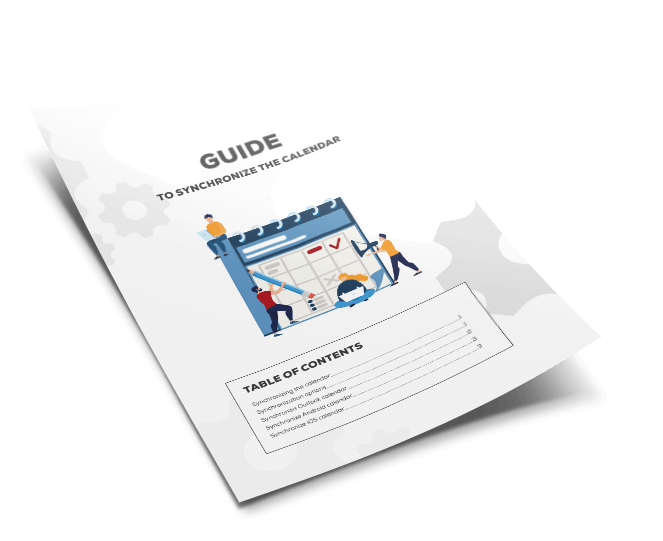
Synchronizing the calendar - private calendar, Channel calendar, public calendar
Our guide to synchronizing the calendar will help you to use the calendar module of stashcat to synchronize events and entries with other calendars such as Outlook, an Android or an iOS calendar. Step by step, you will learn how to proceed exactly, what to consider and what the differences are between the individual calendars.
Especially for users with a full schedule who use different devices in parallel, this is a particularly practical and useful feature that can make your everyday life easier.
If you have any questions or comments, feel free to
Step by step to become a stashcat pro
In the stashcat help videos you will find instructions for the most important functions

Mit dem Laden des Videos akzeptieren Sie die Datenschutzerklärung von YouTube.
Mehr erfahren